Binding Alignment > How to use and adjust Salomon Shift
How to use and adjust Salomon Shift
This guide takes you through how to adjust the Salomon Shift bindings to your skis, how to set the DIN release value, and most importantly, how to use the binding while you're on your tour! The guide applies to all Shift bindings, whether you have the version from Salomon, Atomic, or Armada, with either DIN 10 or 13.
Length Adjustment
First, the plate on the front housing must be adjusted so that it fits the sole of your boot. This is done by rotating the star screw (PH2) located under the plate on the left side. Adjust it so that the boot cannot move up or down. Then, adjust the rear housing with the star screw (PH2) located at the back. When the binding is correctly adjusted, it should be flush with the plastic around the screw.
Release Value Adjustment
The release value is adjusted on both the front and rear housings. On the front housing, tighten the screw at the very front of the binding (PH2), and read the release value at the top of the binding. On the rear housing, tighten the screw in the middle of the rear housing (PH2), and read the value at the back of the binding. The rear housing must be in ski mode to access the screw.
Walk Mode
To set the front binding to walk mode, press the center block in the toe area back and down. It will clearly display "Walk," and two "pins" will be ready to insert the front of the boot. To insert the boot, press the lever at the front of the binding all the way down, then release when the boots are in place. Lift the lever up two clicks to lock it in walk mode.
The rear binding is set to walk mode by flipping the lever at the front of the rear housing backward. The first part is easy to flip, and then it meets some resistance. You can either press it down, possibly helping by pulling the stopper pins up, or just step on it with your foot to click it into place.
Ski Mode
To set the front housing back into ski mode, flip the center block that says "Walk" up. It will now read "Ski." Then, press the lever at the front of the binding down until you hear a "click" to lock the front housing into ski mode.
For the rear housing, simply flip the lever under the heel back forward, and the stoppers will pop down again. Before stepping into the binding, make sure the lever at the back of the rear housing is pressed down again.