Binding Alignment > How to use and adjust Mark randonee bindings
How to use and adjust Mark randonee bindings
This guide will take you through how to adjust the Marker Alpinist and Marker Kingpin bindings to your boots, how to set the DIN release value, and how to use the bindings on your tour!
Marker Alpinist
Adjusting Length
The binding length is adjusted forward and backward using a star screwdriver (PH2). The rear housing should be adjusted so that it just touches the back part of the boot, and the pins are securely inside the boot. Ensure there is no weight on the boot when making this adjustment.
Adjusting the Release Value
The release value is adjusted by turning the silver screw (TX20) at the top of the rear housing. There is a scale on the back of the housing to guide you in adjusting it correctly.
Using Walk Mode
If the binding has ski brakes installed, lock them by pushing the lock lever forward and pressing the brakes down flat until they hang. Then rotate the rear housing 180 degrees so the pins face backward. Step into the front housing with your boot and pull the lever up on the front housing to engage walk mode. Flip the heel lifter forward to use it. You can also rotate the rear housing into ski mode and flip the heel lifter over the pins for an alternate setting.
Using Ski Mode
Rotate the rear housing so the pins face forward. Then pull the ski brake lock lever backward to ensure the brakes hit the ground. Step into the front housing with your boot. The lever should be in walk mode. Step hard into the rear housing to lock the boot in place.
Attaching Ski Crampons
To attach ski crampons, hold the crampon vertically on either the right or left side of the binding. Slide the crampon into place so it’s centered on the ski. Then lower the crampon flat onto the ski. To remove the crampon, reverse the process.
It’s easiest to attach crampons after removing your skis, but with some practice, you can save time and energy by attaching and removing them while still wearing your skis.
Marker Kingpin (M-Werks and Original Model)
Adjusting Length
The binding length is adjusted forward and backward using a star screwdriver (PH2). It should be placed so that the adjustment screw is even with the plate when the boot is pressed down. Place the back of the boot over the rear housing of the binding, roughly adjust the rear housing so the boot can be pressed down, and fine-tune so that the binding is flush with the plastic around the screw. Make sure there is no weight on the boot when making this adjustment.
Adjusting the Release Value
The release value is adjusted by turning the adjustment screw on the rear housing (PH2). Both at the end of the binding and at the top of the rear housing.
Using Walk Mode
Flip the lever underneath the ski backward to move the rear housing into walk mode. Step into the front housing with your boot. Pull up the lever on the front housing to engage walk mode. Press down on the ski brakes, which will lock them in walk mode. There are two heel lifters that can be flipped forward to use them.
Using Ski Mode
Flip the lever under the ski back so that it faces forward. The ski brakes will then hit the ground. Press the rear housing down so it lies flat on the ski. Step into the front housing with your boot. The lever should be in walk mode. Step hard into the rear housing to lock the boot in place.
Attaching Ski Crampons
To attach ski crampons, hold the crampon vertically on either the right or left side of the binding. Slide the crampon into place so it’s centered on the ski. Then lower the crampon flat onto the ski. To remove the crampon, reverse the process.
It’s easiest to attach crampons after removing your skis, but with some practice, you can save time and energy by attaching and removing them while still wearing your skis.
By following these steps, you’ll have your Marker Alpinist and Marker Kingpin bindings properly adjusted and ready for your next ski tour!