Binding Alignment > How to use and adjust the Marker Duke PT
How to use and adjust the Marker Duke PT
This guide takes you through how to adjust the Marker Duke PT bindings to your skis, how to set the DIN release value, and how to use the binding while you're on your tour!
Adjusting Length
The binding length is adjusted forward and backward using a star screwdriver (PH2). When the binding is correctly adjusted, it should be flush with the plastic around the screw.
Adjusting the Release Value
The release value is adjusted both at the front and rear housings. On the front housing, there is a star screw (PH2) on the side and a scale on top. On the rear housing, there is a star screw (PH2) at the back, as well as a scale.
Walk Mode
The front binding is put into walk mode by pressing the front lever so the binding opens. Then, the front housing is tilted forward until you hear a "click" and it locks into place. It can also be lifted off by tilting it back slightly, lifting the silver lever in the coupling, and pulling it off. Step into the front binding, and pull the front lever up until it locks into walk mode.
To get the rear binding into walk mode, simply flip the front lever on the stopper plate (under the heel) upwards. Then, step down on the heel, and the brakes will lock into walk mode. The heel lifter is flipped up from the rear part of the stopper plate under the heel.
Ski Mode
The front binding that was lifted off locks back into place in the coupling by pressing the lever back down and tilting it over the front housing, then pressing it down.
To put the rear binding back into ski mode, flip the lever forward again that was flipped up to lock, and the brakes will pop down again. Make sure the rear housing is pressed down. Then, step hard into the binding so the boot is locked into place.