Binding Alignment > How to use and adjust G3 bindings
How to use and adjust G3 bindings
This guide will take you through how to adjust the G3 Ion and G3 Zed bindings to your skis, set the DIN release value, and how to use the bindings during your ski tours!
G3 Ion
How to Adjust the Length on G3 Ion
The binding length is adjusted forward and backward using a star screwdriver (PZ3). The rear housing should be adjusted so that it just touches the back part of the boot, and the pins are securely inside the boot. Make sure there is no weight on the boot while adjusting.
How to Adjust the Release Value on G3 Ion
The release value is adjusted by turning two different star screws (PZ3) on the rear housing. Both screws have a scale to help you adjust them correctly.
How to Use Walk Mode on G3 Ion
Rotate the rear housing a quarter turn until it stops. This binding can rotate either to the right or left. Step into the front housing with your boot. Pull up the lever on the front housing to engage walk mode. Press down on the ski brakes, which will lock in walk mode. There are two heel lifters that can be flipped for different angles.
How to Use Ski Mode on G3 Ion
Rotate the rear housing so that the pins face forward. The brake will then hit the ground. Step into the front housing with your boot. The lever should be in walk mode. Step hard into the rear housing to lock the boot in place.
How to Attach Ski Crampons to G3 Ion
When you purchase ski crampons from G3, they come with a bracket that must be attached with two screws (PH1). Make sure to do this before heading into the mountains. To attach the crampon to the Ion binding, push the two spring-loaded hooks against the mounting bracket. This is very easy to do, even with your skis on. To remove the crampon, pull the wire and slide the crampon off the binding.
G3 Zed
How to Adjust the Length on G3 Zed
The binding length is adjusted forward and backward using a star screwdriver (PZ3). The rear housing should be adjusted so that it just touches the back part of the boot, and the pins are securely inside the boot. Make sure there is no weight on the boot while adjusting.
How to Adjust the Release Value on G3 Zed
The release value is adjusted by turning the star screw (PZ3) on the rear housing. The release scale is located on the top of the rear housing.
How to Use Walk Mode on G3 Zed
Rotate the rear housing a quarter turn until it stops. This binding can rotate either to the right or left. Step into the front housing with your boot. Pull up the lever on the front housing to engage walk mode. Press down on the ski brakes if they are installed. They will lock in walk mode. There are two heel lifters that can be flipped for different angles.
How to Use Ski Mode on G3 Zed
Rotate the rear housing so that the pins face forward. The brake will then hit the ground. Step into the front housing with your boot. The lever should be in walk mode. Step hard into the rear housing to lock the boot in place.
How to Attach Ski Crampons to G3 Zed
When you purchase ski crampons from G3, they come with a bracket that must be attached with two screws (PH1). Make sure to do this before heading into the mountains. To attach the crampon to the Zed binding, push the two spring-loaded hooks against the mounting bracket. This is very easy to do, even with your skis on. To remove the crampon, pull the wire and slide the crampon off the binding.